In MacBook Pro and Air, inappropriate functionality of USB Ports is a common issue where these ports fail to detect the connected device. These issues can be fixed by changing SMC and PRAM settings. SMC stands for 'System Management Controller' and PRAM is the abbreviated form for 'Parameter Random Access Memory'.

An Overview on System Management Controller
In Intel-based Mac machines, SMC works towards running physical components of the machine (for example- keyboard, LED indicators, peripherals, fan, etc.). It plays a vital role in the behavior of hard drive such as how the drive performs while in running mode as well as in sleep mode.
Reset SMC Settings:
SMC as well as PRAM settings can be modified following a specified set of procedures and this might help computer performance to optimize when MacBook Pro USB Ports stop working. There are two different procedures available to accomplish this task and it solely depends upon the type of battery it holds (if it's removable or not). SMC settings can be modified by following the here mentioned procedure.
- Shut down the MacBook and unplug the power adapter and remove battery.
- Then press and hold the power button continuously for 5 seconds.
- After about 5 seconds, release the power button.
- Insert battery and plug-in the power Adapter.
- Start MacBook by pressing the power button.
If it is not possible to remove the battery then follow the instructions mentioned beneath:
- Shut down the MacBook.
- Connect the power adapter to MacBook.
- Press "Shift + Control + Option + Power keys" simultaneously from the keyboard.
- Start the MacBook by pressing the power button.

An Overview on Parameter Random Access Memory
PRAM is used to save specified information that is required for quick access such as which drive to boot from video and display settings, etc.
Reset PRAM Settings:
- Shut down the system and then press the power button.
- Before grey screen appears, press "Command+ Option + P+ R" keys from keyboard simultaneously.
- Hold the keys until the computer restarts and then release the keys.
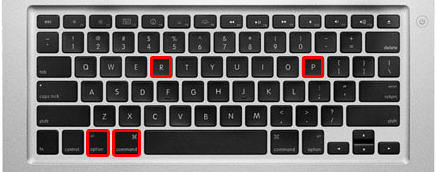
If the start-up sound is heard twice, it ensures that the settings have been applied appropriately.
Points to Remember:
Prior to changing the SMC and PRAM settings, make sure that all the applications are closed. Then reboot the system and ensure if the problem is been fixed properly. When the system restarts, the applications might take a little long to initialize.
Conclusion: Executing the above mentioned procedures might result in optimizing device when MacBook Pro USB ports stop working. These procedures must be considered with appropriate and additional attention as otherwise they might turn into adverse circumstances.
However, in between if the inappropriate functionality of the USB ports hinders the performance or the communication procedure in any terms, with a third party tool, users can export their Mac Outlook mails. It would allow to migrate Mac Outlook to Windows Outlook files and the entire components will remain intact.