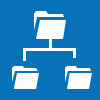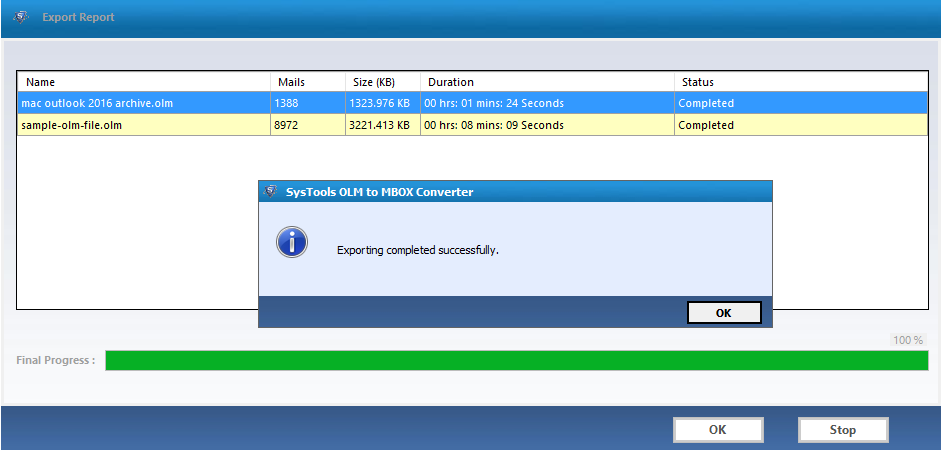Export Mac Outlook to Mac Mail with Best OLM to MBOX Converter Solution
There can be various reasons that force users to transfer Outlook Mac to Apple Mail email client which ultimately requires OLM file to MBOX conversion. This is why the tools like OLM to MBOX converter are rendered in market to allow users to convert multiple emails data from Outlook for Mac to Mac Mail. Have a detailed view at advanced features of tool to deeply understand the functionality and performance of tool.
- Convert OLM file of any size to MBOX format effortlessly
- Export bulk Mac Outlook 2016 / 2011 emails to Mac Mail along with attachments
- Access resultant MBOX files in multiple email clients without error
- Does not require installation of supported MBOX email clients for conversion
- Retain original folder hierarchy of Mac Outlook 2011, 2016 emails in Apple mail client
- Windows OS based utility to convert OLM File to MBOX Format
- Offers you a choice to transfer particular data by selecting date range