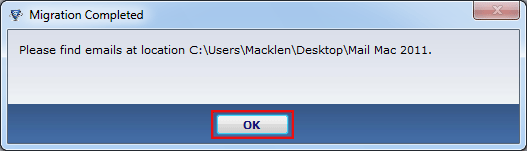Manual Steps
An appropriate way to execute the process to convert Mac Outlook Mails to EML Format
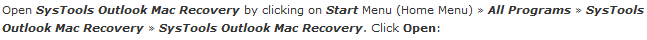
- Click on "Open" from the menu bar.
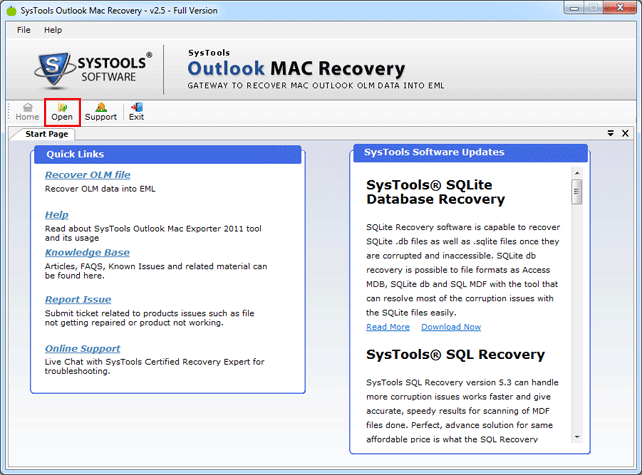
- Select the path where the Mac file is located using the BROWSE option given in the picture.
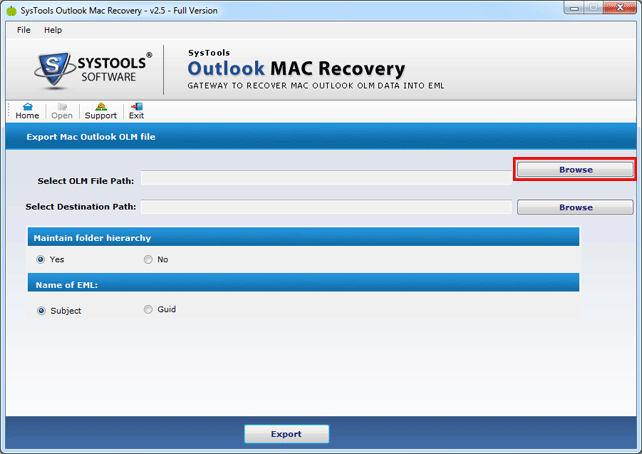
- After selecting the Mac file from the location, Push OPEN.
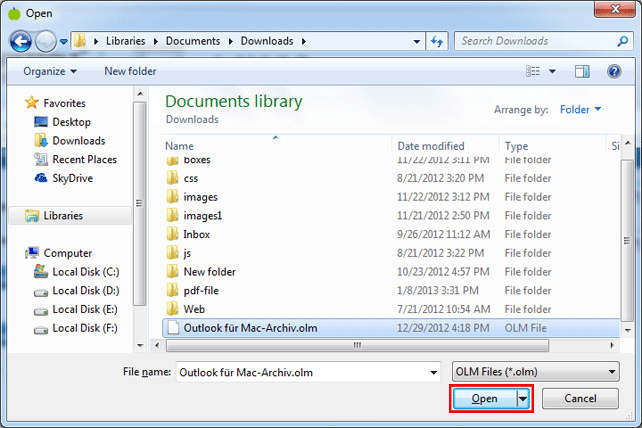
- Here choose the Destination path using the second BROWSE button as in where the converted Mac OLM file will be saved.
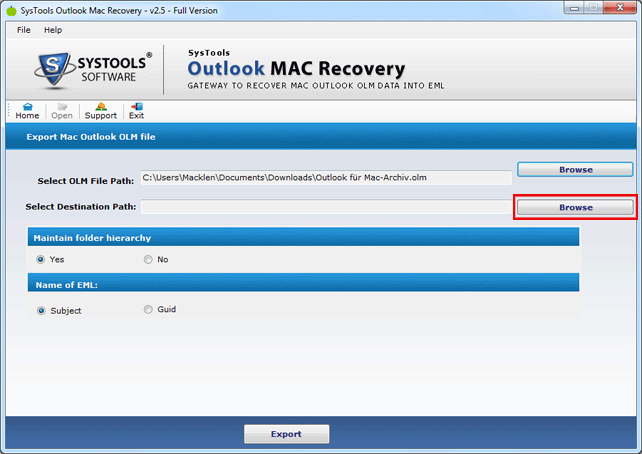
- Again, the moment destination path will be selected, this Pop-up message will come up and Press OK.
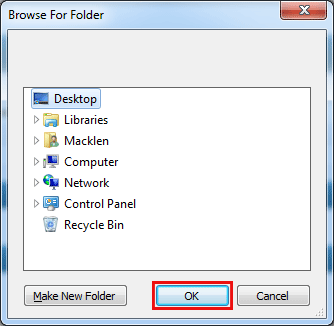
- As per requirement CHECK whether you want to maintain folder hierarchy or not by choosing "YES" or "NO"
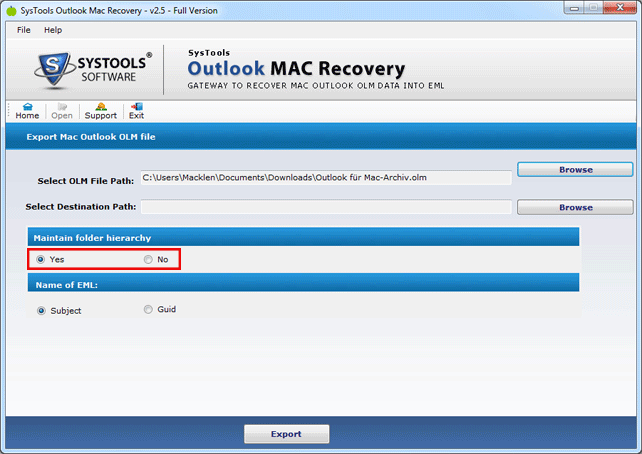
With this additional feature/option you can set the Name of EML file using-
- "SUBJECT" to make the name of EML file same as it is;
- The way it was earlier or using "GUID" as to produce Garbage User ID by the software itself.
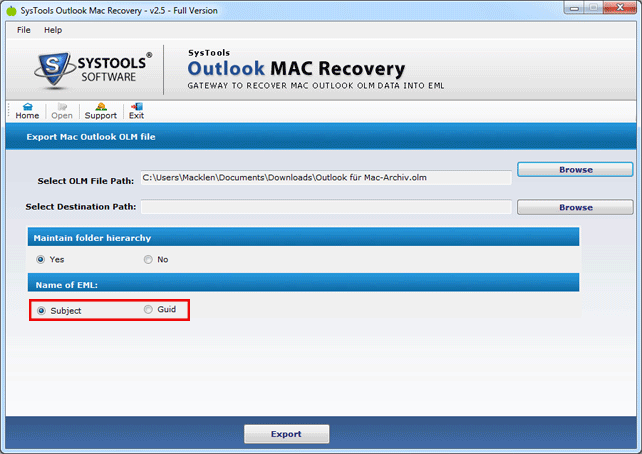
- Click on "EXPORT" to restore Mac file to EML once the recovery is done.
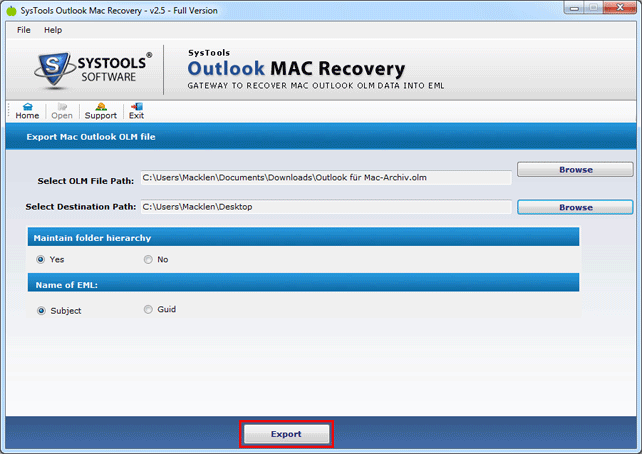
- Here in you can check the STATUS of restored Outlook 2011 files in Mac mail format.
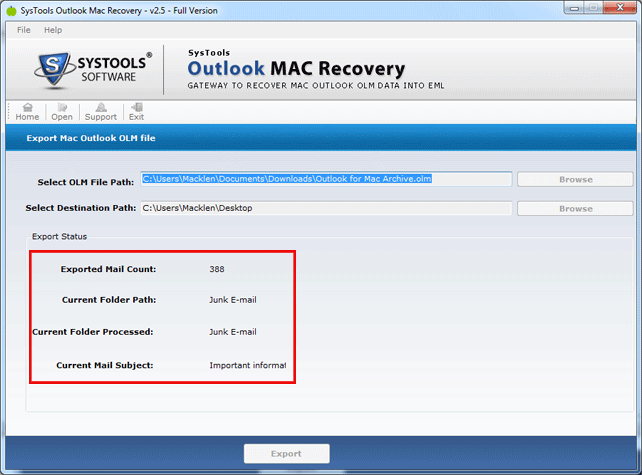
- Once the restoration of Mac file will be finished, a Pop-up hit on screen stating, click on "Ok".